A Gaming Diary
Texting of the Bread (iPhone)
Argh! Urgh! Was having great fun with Texting of the Bread last night when a big boss appeared and my phone went vibration crazy. It was horrible. The noise stabbed my brain and I could feel my arms vibrating for several minutes afterwards. Hideous stuff.
So I went into the options and looked for a way to turn the vibration off. Guess what? I can’t find one. It’s possible I missed it, but there’s no way I’m playing the game again if it’s going to do that every time a boss comes up.
| Print article | This entry was posted by That Rev Chap on September 29, 2010 at 12:45 pm, and is filed under iPhone. Follow any responses to this post through RSS 2.0. You can skip to the end and leave a response. Pinging is currently not allowed. |
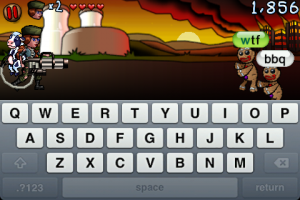

about 1 year ago
I’m Colin, one of the developers working on Texting of the Bread. We found your post, and wanted to let you know that we have added the vibration on/off setting to a patch (1.3) that we are working on right now. This patch will also be adding Game Center functionality, and we hope to have it to Apple by the end of this week.
Currently, a patch (1.2) is in review by Apple, containing other bugfixes. We would’ve added the vibration option to that, but we had already submitted it to Apple by the time we found your post.
When you get Texting of the Bread 1.3, you’ll find the vibration option through the main menu, under Options / Settings, or on the pause screen.
about 1 year ago
Thanks! That’s great. I’m looking forward to playing the game again.